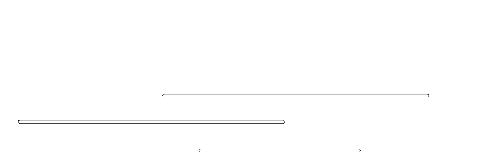A design concept is the idea behind a design. It’s how you plan on solving the design problem in front of you. It’s the underlying logic, thinking, and reasoning for how you’ll design a website. Your concept will lead to your choices in color and type. It’ll choose your aesthetic and determine your grid. Every design decision you make will fall back on your concept for direction.
Your design concept becomes the framework for all your design decisions. We can think of design concepts in two ways.
Verbal – the verbal parts of your concept might be words you use to describe the site. For example your design concept might be one of sophisticated elegance. Verbal concepts tend toward the abstract. They’re focused on the message your design is to communicate.
Visual – the visual parts of your concept might be a specific image or color scheme. It might be an idea to use circles prominently. Visual concepts tend to be a little more concrete. They should come from the verbal part of your concept. Visual concepts are focused more on the how of conveying your message. Typically I begin forming a concept verbally (a process I’ll describe below). At times, though, a concept comes to me visually. I may see an image in my mind for part of the site or the colors I want to use come in a flash. This usually happens after I have done some verbal conceptualizing, though before writing it down. Generally verbal concepts come before visual concepts as the visual is really about how you’ll communicate the verbal, though it likely depends on the individual and how you think best.
What to do Before Creating a Design Concept?
Developing a design concept is something of an individual process. There’s no one right way to generate an idea and what works for one won’t necessarily work for another. However there are parts to the process that everyone should go through.
Defining the problem – You can’t solve a problem without knowing what that problem is. Before developing a concept for a site you need to talk to your client and ask questions about the client’s brand, their customers, their general market, and their goals for the site.
Research – Your client won’t be able to tell you everything you want to know. You’ll have to do your own research into their industry looking at competing sites and trying to understand more about their market.
Category: Без рубрики
UI/UX DESIGN
UI and UX, two terms that are mistakenly used as synonyms. The difference between UI and UX is that UX, or user experience, is all about how users experience the use of an application or website, while UI, or user interface, is the presentation of information or look and feel of an application. User experience designers focus on enhancing the customer interactions and experience as a whole, while UI developers translate product design and content into a responsive and interactive interface.
Design Trends: User experience has become an essential part of designing and developing great websites and applications. Below are just some of the most popular design trends in the last couple of years that have been impacted by the integration of user experience web and application design and development.
Minimalist Interface
2017 found itself in the peak of minimalist designs; minimal graphics, generous white spaces, and clean lines became the most prominent design features of applications and websites, and it seems that the trend will continue to be all the rage. Minimalis design ensures that the
focus is on the content and supplements the experience with convenient navigation and clear visual communication.
Gamification: This trend puts emphasis on integrating game mechanics into non-game environments, such as learning and fitness apps that track progress and milestones to encourage continued use. Aside from milestone and progress tracking, challenges are also incorporated into the design flow, which aims to promote more interaction between user and application.
Tools and Technologies: All these UI/UX design trends won’t be realized without the tools and technologies that UI/UX developers utilize. Outlined below are the major tasks that user experience designers and UI developers accomplish and the most popular tools that they use.
Best Practices: The fundamental aspects that bring these design trends and tools and elevate them to these level of popularity and standards are the UI/UX developers. Below are just some of the UI design and user experience tips that developers found to be effective when used to improve the user experience of websites and applications.
TOP TRENDS IN MOBILE
Mobile is quickly taking over the world. According to comScore, nearly 70 percent of digital media time is spent on mobile devices. This means that trends happening on mobile are especially important to pay attention to, since what starts on mobile can influence other areas of digital design, or even transform the environment around us.
As with trends of any nature, some come and go, and others stay and become fundamentals. In this article, I want to review 10 fundamental mobile trends that are shaping mobile design in 2018. Learn how to craft an effective project brief to keep your designs on track.
Time-saving design
This is by far the most important trend in mobile design. When people pick up a phone, they want to get something done. The time it takes to complete a task is often used as a measure of an app’s success. Users want to use products that help them reach their goal as fast as possible.
The following techniques help designers minimize the effort required by a user to achieve their goal. Linear user journey
A linear user journey is a journey where users interact with content in a fixed order along a linear path. Usually, users are allowed to do just one specific action at each step of the journey. The most significant benefit of a well-designed linear user flow is predictability. When a flow is presented as a number of steps logically connected to each other, users can predict what will happen next. This not only helps reduce anxiety, but also allows users to estimate how much time is required to complete a task and reduces bounce rate.
User journey simplification. It can be really annoying when a mobile app makes you take a lot of unnecessary steps before you finally complete a task. Mobile design is all about speed and simplicity, so it’s not only important to give users a step-by-step process to follow, but also to minimize the number of steps required to achieve a goal. Designers should strive to create an experience that doesn’t require too many interactions.
More and more designers are focused on designing for failure—they proactively look for steps in the user journey where users might need help, and build in assistance for users at such moments. In the most basic form, this could be content-specific information on how to overcome the problem.
WHAT IS RESPONSIVE ?
Whether you’re a new blooming business and want to build your first website or revamp your existing one, you need to pay attention to some factors like responsive web design. Today, digital presence is essential for every business from every scale. With the growth of smartphones, tablets and other mobile devices. A responsive web page needs to respond to or resize itself depending on the device type the viewer sees it. Smaller screens mean more enhancements and businesses should have creative, practical and also fast loading websites to attract more people. Website design trends change every year. Typographic animations, broken grid layouts and fluid effects are just a few popular trends of this year. We’ll continue to see minimalist/clean, flat, interactive and of course responsive web designs in next years.
If you’re a UX/UI designer who wants to keep pace with emerging website design trends, here we recommend you this year’s 8 must-read great articles about responsive web design. The first impression is really important in web design. For a person who visits your website, it only takes 50 milliseconds to form an opinion about it. In fact, the biggest part of your credibility based on your web design. Bryant Chou from Forbes shares latest 4 responsive web design trends, including video, immersive multimedia long form, and more, with readers.
How to Rank: The SEO Checklist? SEO is a complicated field. Your website design plays a crucial role in how you rank in search engines like Google and Bing. As you know, Moz is a great authority and source for SEO, SERP and keyword analysis. The author Rand Finshkin examines everything you need to know about designing an SEO friendly website by taking into account algorithm changes.
19 of the Best Landing Page Design Examples You Need to See in 2019 The most effective tools in lead generation targeting for specific customer segment are landing pages. HubSpot shares 2019’s 19 most inspiring landing pages with you. In this article, you can learn how big brands like Airbnb and Shopify execute their landing pages in terms of form, copy, and layout.
If you want to provide a good web user experience, you need to consider page speed. According to a statistic quoted in Flightpath’s article “40% of people abandon a website that takes longer than 3 seconds”.